Adventures upgrading to Tailwind 4 and Filament 4
Upgrading LaravelHere is my documentation around upgrading many (!) projects from Filament 3 to 4. Actually, in an ideal world, I would have liked to just upgrade Filament. However, there is this additional requirement of upgrading Tailwind, meaning I have to do Vite work too.
TL;DR
- Check environment
- Upgrade some NPM
- Upgrade Filament
- Upgrade Tailwind
Let's get started. This would be typical in one of these projects:
art --version Laravel Framework 12.28.1 lang-bash
For projects that don't have Laravel 12 on already, please follow the Laravel 11 to Laravel 12 upgrade guide. Fortunately there weren't many breaking changes at all.
cat package.json
{
"private": true,
"type": "module",
"scripts": {
"build": "vite build",
"dev": "vite"
},
"devDependencies": {
"autoprefixer": "^10.4.20",
"axios": "^1.7.4",
"concurrently": "^9.0.1",
"laravel-echo": "^1.17.1",
"laravel-vite-plugin": "^1.0",
"postcss": "^8.4.47",
"pusher-js": "^8.4.0-rc2",
"tailwindcss": "^3.4.13",
"vite": "^5.0"
}
}
lang-json`package.json` is the more interesting one, because here we can we can see very outdated versions of both `vite` and `laravel-vite-plugin`. So let's do that first by installing the latest files as dev dependencies.
npm install -D vite@latest npm install -D laravel-vite-plugin@latest lang-bash
If you do it the other way around, you'll get a warning about the Laravel package being outdated.
After installing the latest versions of those two key components things look so (2026-01-12):
"laravel-vite-plugin": "^2.0.1", "vite": "^7.3.1" lang-json
Next, evaluate what custom CSS you're using. A lot of this will be migrated.
The problem I found is with the Tailwind updater is that it fails miserably on `Migrating Templates` step. Basically, it just hangs. What seems to be going on here is when you run the Tailwind upgrade command, it scans your entire project including `/public/**` and then tries to work it's magic there. However, in Laravel projects, you'll have a bunch of existing assets that throws it off.
Here is an example:
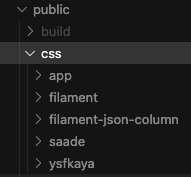
composer require filament/upgrade:"^4.0" -W --dev lang-bash
You can't upgrade Filament if all your plugins are not compatible. I generally abort upgrades if this is the case and I know a specific plugin is really needed. To find out what's not upgradable, you can look on the Filament website or just run the upgrade script, it will warn you about incompatibilities. On some of my projects that means I have to remove at least these two:
"awcodes/filament-table-repeater" : "^2.0", "saade/filament-fullcalendar": "^3.0", "saade/filament-laravel-log": "^3.0", lang-json
Saade's Filament Log will be in `AdminPanelProvider.php`, so be sure to remove that too.
Here is the actual upgrade command:
vendor/bin/filament-v4 lang-bash
Run *all* the commands it spits out. For example, you might see something like this:
composer require filament/filament:"^4.0" -W --no-update composer require parfaitementweb/filament-country-field:"^2.0" -W --no-update composer require stechstudio/filament-impersonate:"^4.0" -W --no-update composer require tapp/filament-auditing:"^4.0" -W --no-update composer require valentin-morice/filament-json-column:"dev-dev" -W --no-update composer require ysfkaya/filament-phone-input:"^4.0" -W --no-update lang-bash
Then:
composer update lang-bash
Next, we go big and update all files to new locations:
art filament:upgrade-directory-structure-to-v4 lang-bash
Now we can remove the upgrade script:
composer remove filament/upgrade --dev
If you're using version control, I also recommend you run this (note force - be sure to have version control):
art vendor:publish --tag=filament-config --force lang-bash
Next, maybe some heavy lifting finding breaking changes and if you've used custom themes. In that case, follow the rest of the guide here: https://filamentphp.com/docs/4.x/upgrade-guide#breaking-changes-that-must-be-handled-manually.
I tend to skip completely over that section as I don't generally do heavy customisation.
Upgrading Tailwind 4
Since upgrading Tailwind is a mission on Laravel projects with things like Filament and Horizon, I've split the Tailwind information into two sections. I would generally recommend you first check the official guide, maybe out of the box is just works for you: https://tailwindcss.com/docs/upgrade-guide
Here are typical problems:
- The upgrade trashes all your files. I've seen it restore them after a while, but looking at 70 then 230 files just disappear (blank content), is very nerve wrecking.
- The upgrade chokes on Migrating templates.
- The upgrade never completes on Migrating templates.
- │ ↳ Could not load the configuration file: Cannot find module './vendor/filament/support/tailwind.config.preset'
The best advice I found was researching the choking and an article that recommended temporary moving everything out of /public before the upgrade, and back again after the upgrade.
As scary as this sounds, basically drag everything out of /public, then put it in after the upgrade.
Instructions for upgrading:
npx @tailwindcss/upgrade npm install @tailwindcss/vite npm uninstall postcss lang-bash
The next part of the document is failed abort about upgrading Tailwind. For some time I though I could get away or delay Tailwind CSS 4 upgrades, but it turns out I use Reverb extensively and you can't get working properly after all these "upgrades" unless you also upgrade Tailwind.
For example, I tried installing Broadcasting on an up to date system and I got:
app git:(main) ✗ art install:broadcasting
ERROR The 'broadcasting' configuration file already exists.
┌ Which broadcasting driver would you like to use? ────────────┐
│ Laravel Reverb │
└──────────────────────────────────────────────────────────────┘
┌ Would you like to install and build the Node dependencies required for broadcasting? ┐
│ Yes │
└──────────────────────────────────────────────────────────────────────────────────────┘
INFO Installing and building Node dependencies.
up to date, audited 230 packages in 1s
48 packages are looking for funding
run `npm fund` for details
found 0 vulnerabilities
> build
> vite build
vite v7.1.7 building for production...
...
✗ Build failed in 497ms
error during build:
[vite:css] [postcss] Cannot find module './vendor/filament/support/tailwind.config.preset'
Require stack:
- /Volumes/nvme/Code/app/tailwind.config.js
file: /Volumes/nvme/Code/app/resources/css/app.css:undefined:NaN
at Function._resolveFilename (node:internal/modules/cjs/loader:1383:15)
at Function.resolve (node:internal/modules/helpers:157:19)
at _resolve (/Volumes/nvme/Code/app/node_modules/jiti/dist/jiti.js:1:241814)
at jiti (/Volumes/nvme/Code/app/node_modules/jiti/dist/jiti.js:1:244531)
at /Volumes/nvme/Code/app/tailwind.config.js:4:29
at evalModule (/Volumes/nvme/Code/app/node_modules/jiti/dist/jiti.js:1:247313)
at jiti (/Volumes/nvme/Code/app/node_modules/jiti/dist/jiti.js:1:245241)
at /Volumes/nvme/Code/app/node_modules/tailwindcss/lib/lib/load-config.js:56:30
at loadConfig (/Volumes/nvme/Code/app/node_modules/tailwindcss/lib/lib/load-config.js:58:6)
at getTailwindConfig (/Volumes/nvme/Code/app/node_modules/tailwindcss/lib/lib/setupTrackingContext.js:71:116)
WARN Node dependency installation failed. Please run the following commands manually: npm install --save-dev laravel-echo pusher-js && npm run build.
lang-bashUpgrading Tailwind
As mentioned, the biggest problem I found with Tailwind upgrades is it hangs because it traverses /public and then tries to do stuff that bombs it out. Make sure you have version control and time on your hands!
Let's try this now on a production project now from https://tailwindcss.com/docs/upgrade-guide :
First commit latest changes otherwise Tailwind upgrade will not work.
npx @tailwindcss/upgrade
Same preset issue. Let's remove that from tailwind.config.js by commenting it out at two places
O gosh, I'm using Flowbite in this project too!
↳ Could not load the configuration file: Cannot use 'in' operator to search for '__isOptionsFunction' in
│ flowbite/plugin
Let's remove that for now.
On the next npx upgrade attempt, the system takes very long on sections, and there are really scary moments where it appears to trash you entire source code with no files. This especially happens on this step:
Migrating templates…
It's really scary but don't panic. Just leave it for a while, your source code will come back. I've had to wait up to...
Scrap that, I waited longer than 5 minutes and all my code was trashed. I reverted.
I selectively took files out of public, but Tailwind still choked on the Migrating templates steps.
Upgrade aborted.